Overview
What are 3D renderings and how do they work?
Overview
1.
How does rendering work?
EVERYTHING BRIEFLY SUMMARIZED
Complex calculations are necessary for renderings in 3D.
This is why a special rendering program is required.
A three-dimensional model serves as the basis, which from a technical point of view is a large number of vectors or polygons.
The software then transforms this information to create a two-dimensional image.
In doing so, it determines the color value of each individual pixel and takes into account parameters such as position in space, textures or light and shadow.
The term “rendering” refers to both the conversion process and its result.
The transformation from 3D model to photorealistic representation
If the result is a single image that can be used for printing or online presentations, for example, it is called a 3D visualization .
If the result of the rendering is an entire movie, it is called a 3D animation.
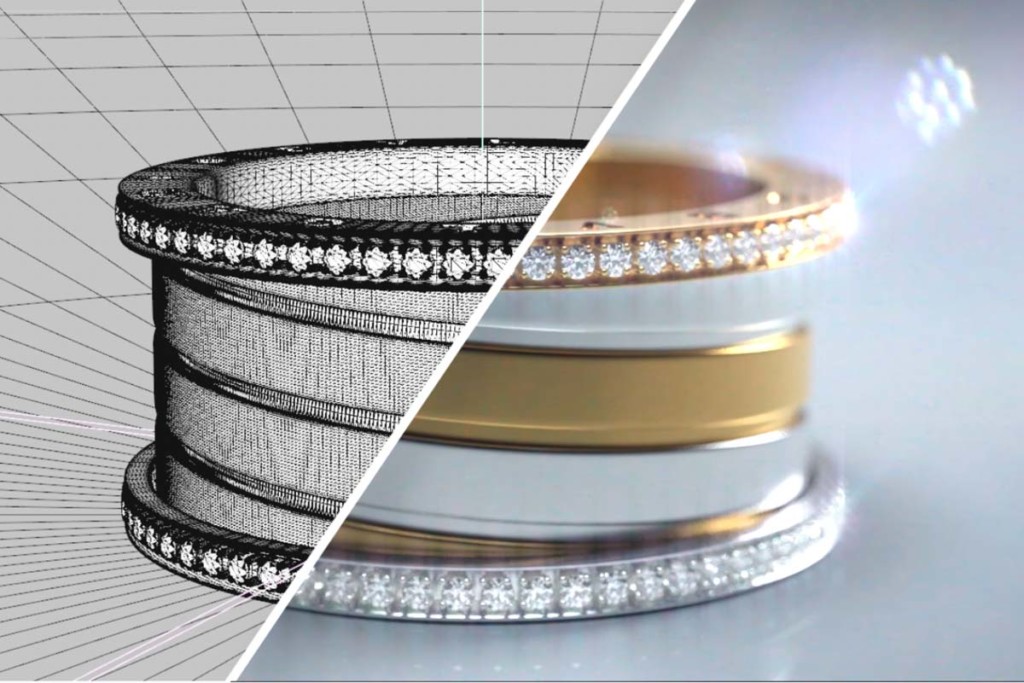
2.
Which basic processes can be distinguished in rendering?
ALL INFO ON AT A AT A GLANCE
Basically, two different methods can be distinguished from one another.
These are offline rendering on the one hand and real-time rendering on the other.
These differ primarily in terms of effort and speed.
2.1 Offline rendering
Offline rendering delivers first-class results.
Powerful processors with numerous cores are used here.
With the help of high-quality rendering engines – often based on models with a large number of polygons – these sometimes take several days to calculate individual images or image sequences.
This is the case with major Hollywood films, for example.
This makes it possible to create high-resolution, photorealistic and highly complex images that look lifelike down to the smallest detail – for example in terms of lighting, shadows or textures.
2.2 Real-time rendering
The high effort associated with offline rendering is not always worthwhile and is sometimes not even effective.
The alternative to this is real-time rendering.
As the name suggests , images are rendered in “real time”.
This process is used in most computer and video games as well as interactive films.
As it is not clear how the player or user will decide, time-consuming offline rendering is not an option.
“Real-time” means that at least eighteen – preferably 20 or 24 – images per second must appear on the display during movement.
This is only possible in sufficient quality with powerful graphics cards and a few “tricks ” – such as pre-calculations and simplifications.
3.
The most important rendering techniques at a glance
THE OVERVIEW – ALL INFORMATION
Anyone describing rendering techniques is only ever providing a snapshot with limited validity.
This is because developments in this area are very dynamic.
For this reason, the main aim here is to provide the reader with a basic understanding and to highlight individual strengths and weaknesses.
Users who currently use rendering software are often hardly aware of the rendering techniques used – or their combination – as the software takes over many of the decisions.
3.1 Scanline rendering
Scanline is an interesting technology when speed is of the essence.
The high speed is possible because the rendering engine does not convert images pixel by pixel, but for entire polygons. Pre-calculations for details such as lighting or shadows provide further speed advantages.
With this technology and modern graphics cards, over 60 images per second can be rendered.
3.2 Ray tracing
Historically speaking, ray tracing is a modern technique.
However, its foundations go back several centuries and are derived from the creation of images by tracing straight lines in three-dimensional space, as is done in a silhouette.
Ray tracing determines the visibility of an object from a specific point.
Light rays and their refractions and reflections when they hit object surfaces play a major role here.
The calculations are performed by complex algorithms that calculate the coloration of each individual pixel.
It should come as no surprise that the results when rendering with ray tracing are better than with scanline.
However, the calculation time required is also significantly longer.
3.3 Radiosity
Radiosity is not so much a replacement as a supplement to ray tracing.
Here too, the calculation of the distribution of light rays forms the basis.
However, the focus here is not on individual pixels but on surfaces.
In addition, the calculations are performed independently of a fixed point in space.
This increases flexibility and makes it possible to realistically simulate the colors of surfaces and the influence of complex lighting.
4.
Render Engine – the 5 most popular software programs
THIS HELPS TO CREATE THE MAPS
The selection of render engines or programs – known as “renderers” for short – has grown significantly in recent years, especially as practically all 3D software now includes a rendering engine.
In addition, there are numerous extensions that are specially designed to realistically depict surfaces, reflections and lighting situations. Modern rendering software enables users to achieve impressive results without having to deal with the sometimes complex mathematical principles involved.
However, making optimum use of the software’s many possibilities often presents its own challenges.
In general, there is a clear trend towards relying entirely on powerful offline renderers such as Red Shift or Arnold for high-quality 3D animations and 3D visualizations, real-time renderers are used for games or VR/AR, such as Unity or Unreal Enbine.
We would like to briefly present five of the most important programs for rendering in 3D in alphabetical order.
4.1 Arnold
Funny name – powerful rendering software. Arnold comes from the Spaniard Marcos Fajardo, who chose the name after seeing a movie in the cinema in which Arnold Schwarzenegger played the leading role. The software works extremely economically and achieves results that are comparable to those of considerably more resource-hungry rendering programs, thanks in part to the use of stochastic methods. In 2016, graphics giant Autodesk acquired Arnold and integrated it into its software. No wonder Arnold is now one of the most popular renderers.
You are currently viewing a placeholder content from YouTube. To access the actual content, click the button below. Please note that doing so will share data with third-party providers.
More Information4.2 Redshift
Redshift makes targeted use of the advantages that graphics processors offer for rendering tasks. Developer Maxon even advertises the software as the world’s first renderer to be completely accelerated by graphics processors. Reshift offers numerous features and options for calculating the rendered images and is characterized by its impressive speed. This means that users can often track modifications almost in real time.
You are currently viewing a placeholder content from YouTube. To access the actual content, click the button below. Please note that doing so will share data with third-party providers.
More Information4.3 V-Ray
The V-Ray rendering software is available as a stand-alone program and as a plug-in for various graphics programs such as 3ds Max. The software is particularly suitable for visualizations in the fields of architecture, design and environments. Users have access to an extensive library of different materials as well as numerous tools – especially in the area of lighting design. The Academy of Motion Picture Arts and Sciences awarded an Oscar in 2017 for the concept, design and implementation of V-Ray.
You are currently viewing a placeholder content from YouTube. To access the actual content, click the button below. Please note that doing so will share data with third-party providers.
More Information4.4 Mental Ray
Mental Ray is actually an outstanding renderer. This is because the software created by Berlin-based company Mental Images is extremely versatile and offers modern rendering techniques such as ray tracing or the radiosity variant “Global Illumination”. Mental Ray impressively demonstrated its strengths in blockbusters such as “Star Wars: Episode II – Attack of the Clones” and “The Day After Tomorrow”. However, the current rights holder NVIDIA has not offered any new subscriptions for Mental Ray since November 20, 2017. Existing licenses remain valid, however – in some cases even with the option of extending the term.
You are currently viewing a placeholder content from YouTube. To access the actual content, click the button below. Please note that doing so will share data with third-party providers.
More Information4.5 Unreal Engine
Anyone who first thinks of a computer game when they hear the name “Unreal” is absolutely right.
This is because the Unreal Engine was first used in the first-person shooter “Unreal” in 1998.
Since then, the developer Epic Games has continuously developed the game engine further.
The Unreal Engine has now conquered numerous genres of computer and video games, is available for numerous platforms and is characterized by its impressive portability.
The engine is now also used outside the gaming sector.
Epic Games itself advertises the software as “the world’s most open and advanced real-time 3D creation tool” and is not wrong.
You are currently viewing a placeholder content from YouTube. To access the actual content, click the button below. Please note that doing so will share data with third-party providers.
More Information5.
Rendering definition
THIS HELPS TO CREATE THE MAPS
Rendering is generally the creation of graphics on the basis of certain raw data.
Sometimes the somewhat vague term “image synthesis” is also used in German.
Rendering in 3D involves the conversion of three-dimensional models into two-dimensional images.
This process is one of the most technically complex processes in 3D production.
The results – the renderings in 3D – are used in computer and video games as well as in films or in the planning and illustration of products in industry and in the medical field.

