Overview
3D animation software – the top 5 (2 are free programs)
Overview
3D animation software – the top 5 (2 are free programs)
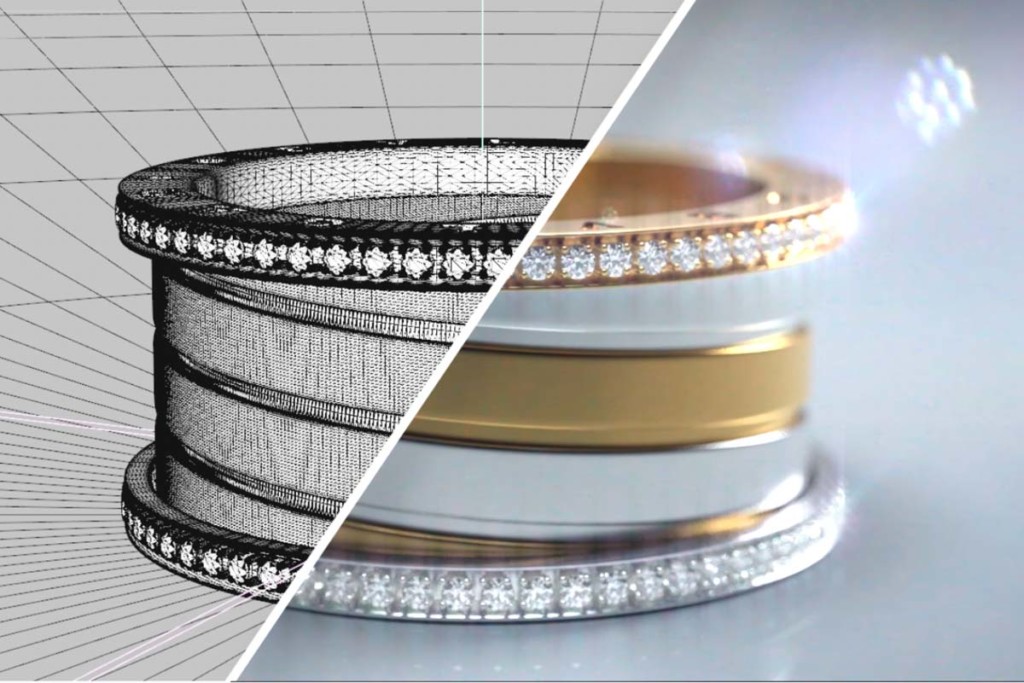
3D animation programs in direct comparison
The creation of 3D animations is also enjoying great popularity thanks to ever more powerful and cheaper hardware.
However, both professionals and ambitious amateurs need a special 3D animation program to breathe life into objects. Numerous software solutions are now available, so interested parties are spoiled for choice.
The top 5 3D animation programs – including free 3D animation software
We would like to briefly introduce what we consider to be the best 3D animation programs and outline their specific strengths.
We will focus on the areas of 3D animation, keyframe animation, motion capture and 3D visualization.
The good news for creatives on a tight budget: some 3D animation software is even available free of charge.
As we believe that there is no such thing as the best 3D animation program – because user requirements and application profiles vary – we have compiled the following overview in alphabetical order.
Overview of the software
| software | Field of application | License fee | Operating system | Provider |
|---|---|---|---|---|
| 3ds max | Architecture,engineering,product design,3D animation | approx. 1.951,60 €/year | Windows | AUTODESK |
| Blender | Architecture,engineering,product design,3D animation | Free of charge | Windows, macOS, Linux | Blender Foundation |
| Cinema 4D | Architecture,engineering,product design,3D animation | From approx. 952 € – 3.570 € | Windows, macOS | MAXON |
| Houdini | Film industry | Free basic versionDepending on license up to $ 6,995 | Windows, macOS, Linux | Side Effects Software Inc |
| Maya | Film industry | approx. 1,951.60 €/year | Windows, macOS, Linux | AUTODESK |
What can 3DS MAX do?
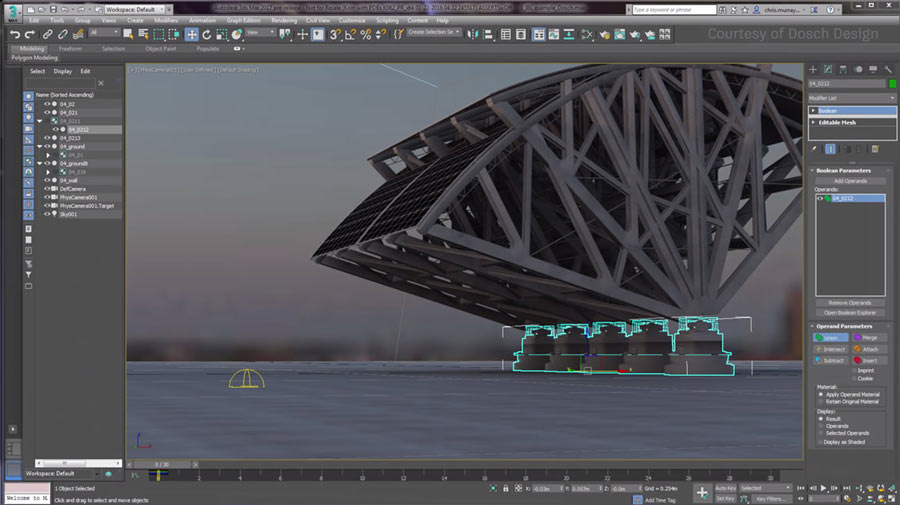
3D-Max-Animation-Software
Source: autodesk.com
3DS MAX- not cheap, but powerful
Our first representative is one of the most popular programs in the 3D animation software segment.
3ds Max is used in numerous industries from architectural modeling to video game design. Thanks to the integrated “Character studio” and “CAT” tools, the animation of both two-legged and multi-legged figures – which can also be easily multiplied using the “Populate” feature for spectacular crowd scenes – is a particular strength of 3ds Max. The 3D animation program is also able to simulate appealing and absolutely realistic lighting effects. The program’s own programming language MAXScript opens up numerous possibilities for users.
Unfortunately, such a wide range of functions and support for dozens of file formats also comes at a price. For a license of the 3D animation software running under Windows, users currently have to pay around 1,952 euros – per year.
3DS MAX Advantages / Disadvantages
BRIEFLY SUMMARIZED
Advantages
Disadvantages
What can Blender do?

Blender-3D-Animation
Source: blender.org
Blender – free, versatile and anything but a blender
If you are looking for an open-source 3D animation program that can also be used commercially, Blender is a good choice.
However, the multitude of options offered by the free software may initially be a little overwhelming for newcomers.
In addition to classic animations,powerful tools for modeling, rendering, rigging, sculpting, skinning, texturing or video editing are part of this amazingly small software.
No wonder that the 3D animation program is not only used for creating visual effects and for the three-dimensional representation of architecture.
Video game developers in particular like to use the 3D animation program because of the integrated game engine, especially as it is not only suitable for Windows, but also for the Linux and macOS operating systems.
The software’s particular strengths are the harmonious combination of computer-generated sequences with filmed real scenes and the convincing animation of facial expressions using facial markers. If you are looking for sophisticated special solutions for a specific animation problem, you can also use various plug-ins, although these are usually subject to a charge.
The 3D animation software, which runs under Windows, macOS and Linux, is available free of charge and is therefore ideal for anyone who wants to get a taste of the world of 3D animation.
Blender advantages / disadvantages
BRIEFLY SUMMARIZED
Advantages
Disadvantages
What can Cinema 4D do?

cinema-4d-animation
Source: helloluxx.com
Cinema 4D – particularly productive thanks to intuitive operability
Three dimensions are not enough, the makers of Cinema 4D seem to have thought when they christened their 3D animation software.
A major advantage is the easy and largely intuitive operation of the program. Thanks to this, not only newcomers to 3D animation will quickly find their way around. Professionals can also work more productively – for example, by being able to transfer created movement patterns to other body parts with a single click or simply convert mouse movements into position or animation data. A further advantage of Cinema 4D is the real-time preview, which allows users to immediately assess the results of modifications. However, the animation program, which is available for both Windows and macOS, comes at a price of up to EUR 3,570.00.
Cinema 4D Advantages / Disadvantages
BRIEFLY SUMMARIZED
Advantages
Disadvantages
What can Houdini do?

3D animation Houdini
Source: 80.lv
Houdini – also available as a free basic version with many features
The second free 3D animation software in our top 5 is Houdini Apprentice.
Although only the basic version is available free of charge, it leaves hardly anything to be desired.
Even with the entry-level version, highly complex 3D models can be created in detail using nodes, animated in an appealing way, people created can be duplicated, combined into sets and much more.
A powerful auto-rig tool is available for the simple animation of living creatures, with which impressive animations can be created in conjunction with the muscle modeling feature.
The program, which is available for Linux, macOS and Windows, even offers its own generator for animating liquids and particles.
The free version is ideal for students and those who want to learn, while the paid version is ideal for professional use.
For resolutions higher than 1280×720 and renderings without watermarks, Houdini is also available for commercial purposes in the paid version.
Houdini advantages / disadvantages
BRIEFLY SUMMARIZED
Advantages
Disadvantages
What can Maya do?

Maya animation software
Source: alternativeto.net
Maya – Oscar-winning and popular with professionals
Many professional animators use Maya for animations in 3D.
It’s no wonder that the 3D animation software – which has even won an Oscar – is used in numerous visually stunning productions such as Game of Thrones, Transformers and several video game titles. The reason for this is not only the user interface, which can be adapted to suit individual requirements, but also the ability to animate characters precisely and practically limitlessly with just a few mouse clicks.
Maya even masters the animation of traditionally difficult surfaces and structures – such as hair, liquids or various particles – impressively.
Z
The 3D animation program also has its own CG compositing software, an award-winning fluids effects system and makes it easy for animators to seamlessly integrate 3D models into live-action films.Maya runs on Linux, macOs and Windows systems and costs 1317 euros per year.
Maya advantages / disadvantages
BRIEFLY SUMMARIZED
Advantages
Disadvantages
>
Conclusion
The right 3D software for everyone.
Whatever your plans are in the field of 3D animation. There is a variety of very good software, ideal for beginners to professionals.
Whatever you choose.
Have fun animating!
Other relevant articles
WACOM presents Bamboo Spark with hologram projector
WACOM presents Bamboo Spark with hologram projector Double innovation
Schmidt + Clemens relies on hologram technology
Schmidt + Clemens relies on hologram technology Eye-catcher at



